Mathieu Tozer's Dev Blog
Cocoa, the development of Words, and other software projects (including those dang assessment tasks).
Clarifying Ambiguous Dictionary Search Results in Words
Published Wednesday, January 11, 2006 by Mathieu | E-mail this post
While Working last week, I addressed some issues with my presently stalled Words project. Issues that I have thought of but have wondered how I might overcome them but not had much of an idea. Seems like they're not going to go away by themselves so here it is.
In the perfect world, a dictionary would know exactly which translation of a word you want. But sometimes, nay, most of the time, you get back a result something like this:
translation
トランスレーション
translation
翻訳書 [ほんやくしょ]
(n) translation
訳出 [やくしゅつ]
(n) translation
訳書 [やくしょ]
(n) translation
訳述 [やくじゅつ]
So, in the perfect world, Words would automatically choose the one we want, and slot it in. There are times when the results are even longer and more ambiguous. Some words blissfully return just the one result, but language just isn't like that (a good thing though).
What about a simple window / sheet which has the sole purpose of clarifying which translation you [mainly] want in your lists. So the original word is displayed, with the dictionary search results beside it, and you simply click once on the one you think is right, and move on. The word entry is changed accordingly, and the alternate translations are pushed back into an alternate translations field.
Fussy, messy, and not a very good user experience. But if I want automatic lookup of words...
Here's the sketches I drew:
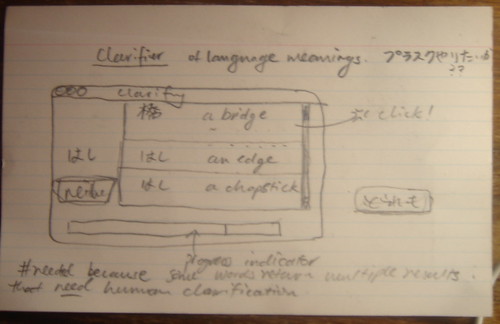
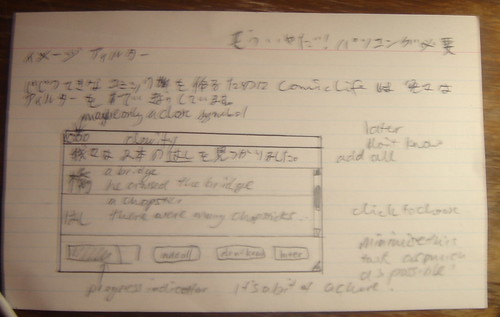
In the perfect world, a dictionary would know exactly which translation of a word you want. But sometimes, nay, most of the time, you get back a result something like this:
translation
トランスレーション
translation
翻訳書 [ほんやくしょ]
(n) translation
訳出 [やくしゅつ]
(n) translation
訳書 [やくしょ]
(n) translation
訳述 [やくじゅつ]
So, in the perfect world, Words would automatically choose the one we want, and slot it in. There are times when the results are even longer and more ambiguous. Some words blissfully return just the one result, but language just isn't like that (a good thing though).
What about a simple window / sheet which has the sole purpose of clarifying which translation you [mainly] want in your lists. So the original word is displayed, with the dictionary search results beside it, and you simply click once on the one you think is right, and move on. The word entry is changed accordingly, and the alternate translations are pushed back into an alternate translations field.
Fussy, messy, and not a very good user experience. But if I want automatic lookup of words...
Here's the sketches I drew:
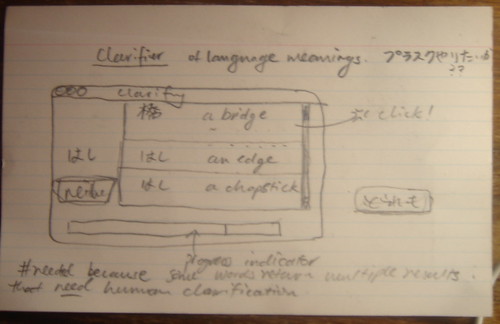
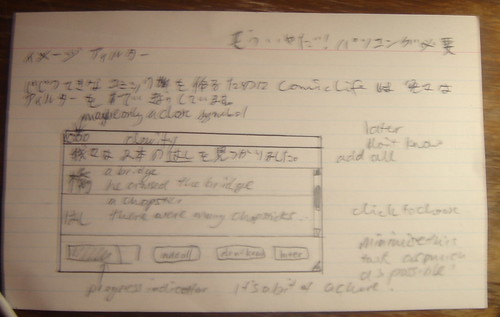
About me
- I'm Mathieu
- From Taipei, Taipei, Taiwan
- Vcard English 日 漢
- My profile
Previous posts
Braawse
- 2005-08-07
- 2005-08-21
- 2005-09-18
- 2005-09-25
- 2005-10-02
- 2005-10-09
- 2005-10-16
- 2005-10-23
- 2005-10-30
- 2005-11-06
- 2005-11-13
- 2005-11-20
- 2005-11-27
- 2005-12-04
- 2005-12-11
- 2005-12-25
- 2006-01-01
- 2006-01-08
- 2006-01-15
- 2006-01-29
- 2006-02-05
- 2006-02-12
- 2006-02-19
- 2006-02-26
- 2006-03-05
- 2006-03-12
- 2006-03-26
- 2006-04-02
- 2006-04-09
- 2006-04-16
- 2006-04-23
- 2006-04-30
- 2006-05-07
- 2006-05-14
- 2006-05-21
- 2006-05-28
- 2006-06-04
- 2006-06-11
- 2006-06-18
- 2006-06-25
- 2006-07-02
- 2006-07-09
- 2006-07-16
- 2006-07-23
- 2006-07-30
- 2006-08-06
- 2006-08-13
- 2006-08-20
- 2006-08-27
- 2006-09-03
- 2006-09-10
- 2006-09-17
- 2006-09-24
- 2006-10-01
- 2006-10-08
- 2006-10-15
- 2006-11-05
- 2007-01-14
- 2007-04-15
- 2007-04-22
- 2007-05-06
- 2007-08-05
- 2007-08-12
- 2008-02-10
0 Responses to “Clarifying Ambiguous Dictionary Search Results in Words”
Leave a Reply