Mathieu Tozer's Dev Blog
Cocoa, the development of Words, and other software projects (including those dang assessment tasks).
The application will be housed in a mostly sovereign single window.
This follows with the idea that the app will be kind of like a game, besides, it's hard to multitask at the best time times let alone when you're singing karaoke.
Box Chooser
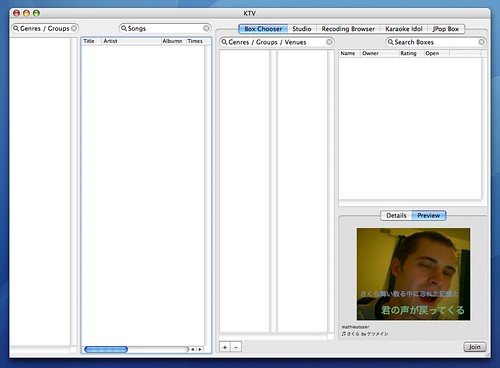
To find a box, choose from the list on the left hand side of this subview. This list might contain groupings by genre, language, groups, or 'venue'. But most probably genre. Within each selection there can be 0...* many karaoke boxes. Users can create boxes from here, and join existing boxes. When choosing a box, the details of the current selection is shown below the table as shown. Clicking join will add the box to the tab view and select it 'taking' you to the box.
The details tab contains information such as who is in the box, the average rating and individual ratings of the users in the box, the song line up etc.
Studio
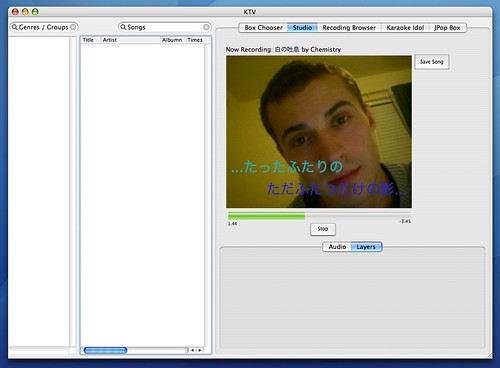
The user can drag a song from the song chooser on the left to the right hand side to set up the studio for that song. Layers and audio controls are below, and can be added live (by a friend) or set to automatic. Can stop the recording mid way with the stop button. Once the recording is finalised, clicking 'save song' will flatten it for video and put it in the Record Browser from which you can upload the recording for everyone to view or as your entry into the Idol contest.
Recording Browser
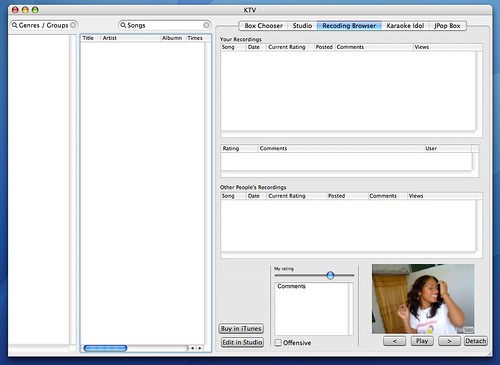
In the recording browser, the table shows the recordings that the user has taken of themselves singing the currently selected recording(s) in the song selector on the left.
From the top table, the user can browse their own recordings and choose the recording to post.
A user can only have one song 'live' (online) of a recording, but they can change it if they feel they have song a better rendition of the song. This is where they can manage this.
The middle view shows the comments and ratings that the currently selected video has received by other users.
Other people's recordings are stored remotely and are streamed with a lower quality or downloaded to the users computer at a higher quality.
The user can view a video in a detached window also, which can be expanded to full screen, or use the partial sizes. Hot keys are command 1, 2, 3, 4 and 0, as per the standard.
Clicking on buy in iTunes opens the currently selected song for purchase (sung by the real artist!) in iTunes.
From within the table view, the user can click to download another user's karaoke version of the song. The download progress is indicated in the table view.
Rating videos.
The offensive flag is used by the system to monitor possibly offensive recordings that need to be reviewed for appropriateness.
There might also be a future web version of this interface for viewing and rating other people's karaoke.
Still to come!
Online Karaoke View
The currently open Karaoke box is shown in the tab on the right of the tab view. In the mockup, the box name is 'JPop Box'.
Idol View
This follows with the idea that the app will be kind of like a game, besides, it's hard to multitask at the best time times let alone when you're singing karaoke.
Box Chooser
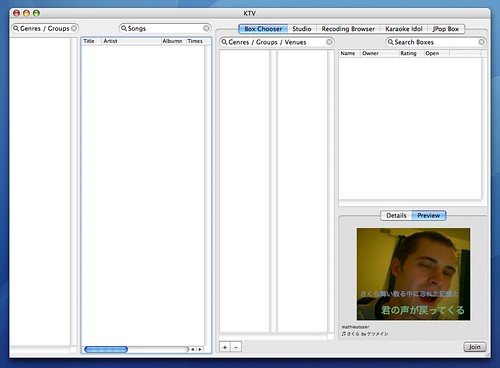
To find a box, choose from the list on the left hand side of this subview. This list might contain groupings by genre, language, groups, or 'venue'. But most probably genre. Within each selection there can be 0...* many karaoke boxes. Users can create boxes from here, and join existing boxes. When choosing a box, the details of the current selection is shown below the table as shown. Clicking join will add the box to the tab view and select it 'taking' you to the box.
The details tab contains information such as who is in the box, the average rating and individual ratings of the users in the box, the song line up etc.
Studio
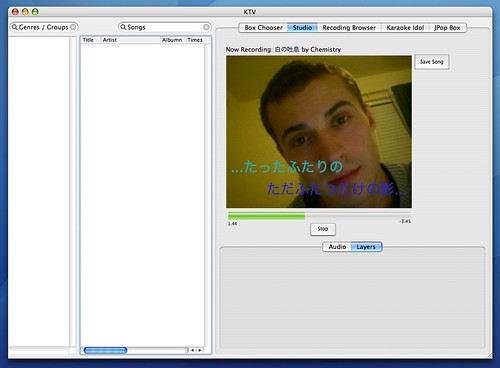
The user can drag a song from the song chooser on the left to the right hand side to set up the studio for that song. Layers and audio controls are below, and can be added live (by a friend) or set to automatic. Can stop the recording mid way with the stop button. Once the recording is finalised, clicking 'save song' will flatten it for video and put it in the Record Browser from which you can upload the recording for everyone to view or as your entry into the Idol contest.
Recording Browser
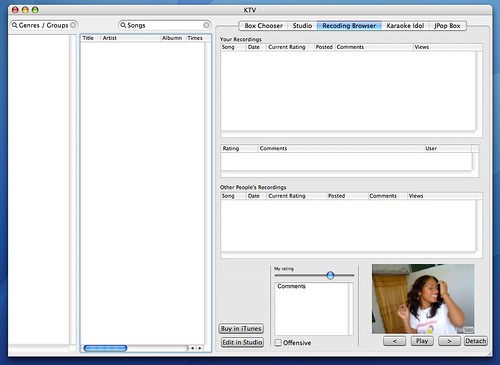
In the recording browser, the table shows the recordings that the user has taken of themselves singing the currently selected recording(s) in the song selector on the left.
From the top table, the user can browse their own recordings and choose the recording to post.
A user can only have one song 'live' (online) of a recording, but they can change it if they feel they have song a better rendition of the song. This is where they can manage this.
The middle view shows the comments and ratings that the currently selected video has received by other users.
Other people's recordings are stored remotely and are streamed with a lower quality or downloaded to the users computer at a higher quality.
The user can view a video in a detached window also, which can be expanded to full screen, or use the partial sizes. Hot keys are command 1, 2, 3, 4 and 0, as per the standard.
Clicking on buy in iTunes opens the currently selected song for purchase (sung by the real artist!) in iTunes.
From within the table view, the user can click to download another user's karaoke version of the song. The download progress is indicated in the table view.
Rating videos.
The offensive flag is used by the system to monitor possibly offensive recordings that need to be reviewed for appropriateness.
There might also be a future web version of this interface for viewing and rating other people's karaoke.
Still to come!
Online Karaoke View
The currently open Karaoke box is shown in the tab on the right of the tab view. In the mockup, the box name is 'JPop Box'.
Idol View
About me
- I'm Mathieu
- From Taipei, Taipei, Taiwan
- Vcard English 日 漢
- My profile
Previous posts
Braawse
- 2005-08-07
- 2005-08-21
- 2005-09-18
- 2005-09-25
- 2005-10-02
- 2005-10-09
- 2005-10-16
- 2005-10-23
- 2005-10-30
- 2005-11-06
- 2005-11-13
- 2005-11-20
- 2005-11-27
- 2005-12-04
- 2005-12-11
- 2005-12-25
- 2006-01-01
- 2006-01-08
- 2006-01-15
- 2006-01-29
- 2006-02-05
- 2006-02-12
- 2006-02-19
- 2006-02-26
- 2006-03-05
- 2006-03-12
- 2006-03-26
- 2006-04-02
- 2006-04-09
- 2006-04-16
- 2006-04-23
- 2006-04-30
- 2006-05-07
- 2006-05-14
- 2006-05-21
- 2006-05-28
- 2006-06-04
- 2006-06-11
- 2006-06-18
- 2006-06-25
- 2006-07-02
- 2006-07-09
- 2006-07-16
- 2006-07-23
- 2006-07-30
- 2006-08-06
- 2006-08-13
- 2006-08-20
- 2006-08-27
- 2006-09-03
- 2006-09-10
- 2006-09-17
- 2006-09-24
- 2006-10-01
- 2006-10-08
- 2006-10-15
- 2006-11-05
- 2007-01-14
- 2007-04-15
- 2007-04-22
- 2007-05-06
- 2007-08-05
- 2007-08-12
- 2008-02-10
0 Responses to “KTV: User Interface”
Leave a Reply